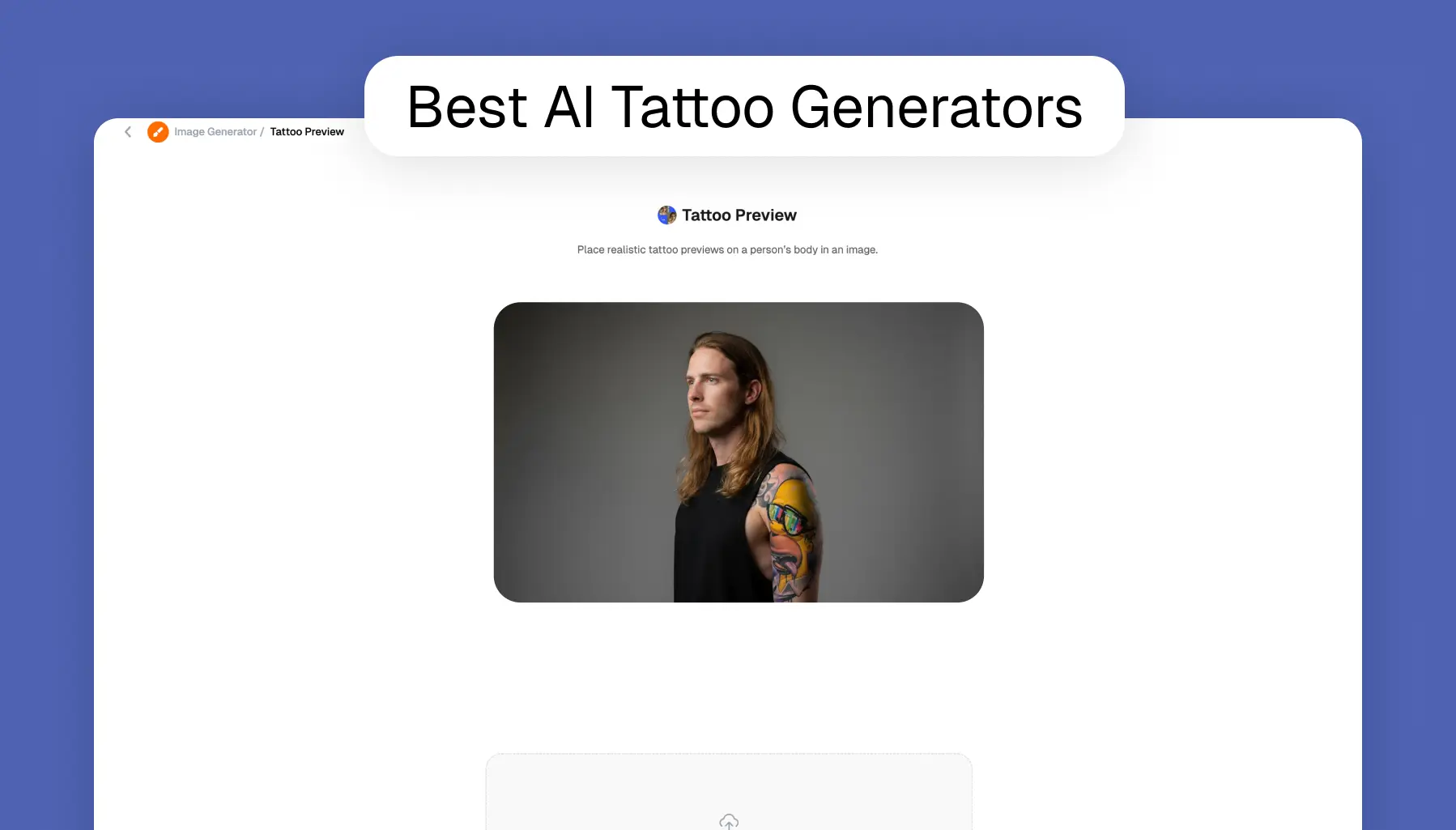What are AI Tattoo Generators?
AI tattoo generators are tools that create tattoo designs from text descriptions. You type what you want — like "dragon on forearm" or "rose in watercolor style" — and the AI generates a design.
These tools use machine learning trained on tattoo images. They understand different styles like traditional, geometric, or realistic. Some let you see the design on your body before getting it done.
Some examples include Overchat AI, Tattoo AI, and Canva.
Why use an AI Tattoo Generator?
The main reason for using AI is to design the best tattoo for you without getting permanent ink first.
You can try different styles, placements, and variations until you find something you really love. If you don't like it, you just generate another one.
Once you've got a design you're happy with, take it to your local tattoo artist. They can refine it and make sure it works for your skin and body placement.
Best AI Tattoo Generators Compared
With that out of the way, here's how the top AI tattoo generators stack up against each other.
| Platform |
Design Quality |
Style Variety |
Customization |
Ease of Use |
Visualize Placement |
Pricing |
| Overchat AI |
⭐⭐⭐⭐⭐ |
⭐⭐⭐⭐⭐ |
⭐⭐⭐⭐⭐ |
⭐⭐⭐⭐⭐ |
Yes |
Free to try, then $4.99/week or $59.99/year |
| ChatGPT |
⭐⭐⭐⭐⭐ |
⭐⭐⭐⭐⭐ |
⭐⭐ |
⭐⭐⭐⭐⭐ |
Yes |
Free to try, then $20/month |
| Canva |
⭐⭐⭐⭐ |
⭐⭐⭐⭐ |
⭐⭐⭐⭐ |
⭐⭐⭐⭐⭐ |
Yes |
Free to try, then $14.99/month |
| BlackInk AI |
⭐⭐⭐⭐⭐ |
⭐⭐⭐⭐ |
⭐⭐⭐ |
⭐⭐⭐⭐ |
No |
3 free generations, then $72/year |
| Tattoo AI |
⭐⭐⭐⭐ |
⭐⭐⭐⭐ |
⭐⭐⭐ |
⭐⭐⭐⭐⭐ |
Yes |
$4.99–14.99/month |
| Vondy |
⭐⭐⭐⭐ |
⭐⭐⭐⭐ |
⭐⭐⭐ |
⭐⭐⭐⭐⭐ |
No |
Free to try, then $19–99/month |
| Ink Studio AI |
⭐⭐⭐⭐⭐ |
⭐⭐⭐⭐⭐ |
⭐⭐⭐⭐ |
⭐⭐⭐⭐ |
Yes |
$4.99–14.99/month |
Now let's take a closer look at each option.
Overchat AI
Overchat AI uses the Nano Banana AI model from Google DeepMind to generate tattoo designs. It works through a text-based chat interface, similar to ChatGPT.
You describe what you want and the AI creates the design. The tool can show you how the tattoo would look on different body parts. It also has a virtual try-on feature that lets you see the design on yourself before committing.
The platform uses Nano Banana, one of the most accurate image generation models available, which produces high-quality, detailed designs across different tattoo styles.
Read how Nano Banana compares to Seedream 4 (with examples).
✅ Pros
- Uses Google DeepMind's advanced AI model
- Virtual try-on
- Can visualize placement on body
- Text-based interface is easy to use
- Handles multiple tattoo styles
❌ Cons
- Fewer specialized features than some tattoo platforms
Pricing: $4.99 per week or $59.99 per year for full platform access.
The subscription includes access to other AI tools beyond tattoo generation, including ChatGPT, Claude, Gemini, and other AI models for writing, image generation, math solving, and text summarization. This makes it useful if you need AI for multiple tasks.
ChatGPT
ChatGPT isn't built specifically for tattoos, but it image generator works really well for creating tattoo designs. You can generate a few images for free, and the paid version gives you unlimited access.
The newest image model produces realistic results. You can describe any tattoo style and even ask it to show the design on a body part. It understands text placement too, which older AI models struggled with.
The downside is that it's not a dedicated tattoo platform. You won't find preset styles, community galleries, or tattoo-specific features like the ability to select placement.
✅ Pros
- Handles any tattoo style you can describe
- Can place tattoos on body parts realistically
- Works with text in designs
- Easy to use — just describe what you want
- Free version available
❌ Cons
- No tattoo-specific features
- No preset styles or templates
- No community showcase
- Limited customization controls
Pricing: Free with limited generations, or $20/month for unlimited access.
Is the free version enough for you? Read about ChatGPT free vs. Pro features.
Canva
Canva's AI tattoo generator lets you create designs by typing a description. It works well for quick mockups and variations.
The tool generates multiple design options based on your prompt. You can then edit them in Canva's editor — change colors, resize elements, or adjust the layout. The interface is simple and doesn't require design experience.
One useful feature is the ability to quickly change tattoo colors with a few clicks. You can see how a design looks in black, blue, green, or any other color in seconds.
✅ Pros
- Easy color changes and editing
- Simple interface for beginners
- Quick generation time
- Built-in design tools
- Free credits to test it out
❌ Cons
- Designs can feel generic
- Less control over fine details
- Not a replacement for professional artist input
- Quality depends on how well you describe what you want
Pricing: Free version available, or $14.99/month for Canva Pro with more features.
BlackInk AI
BlackInk AI focuses on creating realistic, tattoo-ready designs. The platform is known for producing designs that people actually get tattooed without major changes.
You describe what you want, pick a style, and choose where on the body it should go. The AI generates designs that look like they came from a professional tattoo artist. It supports multiple styles including dotwork, blackwork, geometric, and realism.
One standout feature is stencil conversion. You can turn your design into a tattoo stencil that artists can use directly. The platform also has a gallery of over 100,000 designs for inspiration.
✅ Pros
- Very realistic output quality
- Stencil conversion for artists
- Large inspiration gallery
- Supports multiple languages
- Designs work well for actual tattooing
❌ Cons
- Only 3 free generations
- Some designs have minor accuracy issues
- Still needs artist review before tattooing
- Limited free access
Pricing: 3 free credits to start, then $72/year for unlimited Pro access.
Tattoo AI
Tattoo AI is a mobile app that creates tattoo designs from text prompts. It works on both iOS and Android, and also has a web version if you prefer using a desktop.
The app is straightforward. You describe your tattoo, pick a style, choose the format, and wait about 30 seconds for results. It offers different tattoo styles like blackwork, traditional, and Japanese.
The interface is simple and works like ChatGPT — just type what you want and let the AI generate it. You can also browse designs other users have created on the platform.
✅ Pros
- Fast generation (around 30 seconds)
- Available on mobile and desktop
- Multiple tattoo styles
- Easy to use interface
- Community gallery for inspiration
❌ Cons
- Full features require paid subscription
- Less customization than some competitors
- Some designs lack detail
- Free version is very limited
Pricing: $4.99/month annually or $14.99/month for monthly subscription.
Vondy
Vondy is a free AI tattoo generator that creates custom designs from text prompts. You don't need to sign up to use it, just visit the site and start generating.
The tool offers multiple styles including geometric, minimalist, nature-inspired, and abstract. You can customize placement, size, and other details.
Some designs look very realistic, almost like they're already placed on skin.
You get a few free generations without signing up. After that, you'll need to create an account to see more results. You can also edit your designs with custom instructions.✅ Pros
- Free to try without registration
- Quick generation times
- Can edit designs with custom instructions
- Simple interface
- Realistic output quality
❌ Cons
- Limited customization compared to paid tools
- No advanced features like high-resolution downloads
- Need to sign up to see more results
Pricing: Free to try, then $19/month for Plus (1,000 generations), $49/month for Pro (10,000 generations), or $99/month for Business (25,000 generations).
Ink Studio AI
Ink Studio AI specializes in converting photos into tattoo designs. It uses Neural Studio Pro technology to transform personal photos while keeping them tattoo-appropriate.
The platform supports 9+ styles including neo-traditional, watercolor, and geometric. You can upload photos of loved ones, pets, or meaningful moments and turn them into designs that tattoo artists can work with.
It also has negative prompt functionality, which lets you exclude elements you don't want. The design history feature helps you compare different versions and refine your concept.
✅ Pros
- Photo-to-tattoo conversion
- Neural Studio Pro technology
- Multiple professional styles
- Design history for comparisons
- High-quality output
❌ Cons
- Only 3 free generations
- Higher price than some alternatives
- Learning curve for advanced features
Pricing: $12.99 per week, $16.99 bi-weekly, or $23.99 monthly (one-time payment, no auto-renewal).
FAQs
What is the best AI tattoo generator?
It depends on what you need. Overchat AI is the most well-rounded AI Tattoo Generator. ChatGPT is very accessible, and many people already have a subscription with them. BlackInk AI produces the most tattoo-ready designs with stencil conversion.
Are AI generators more accurate than real masters?
No. AI generators are tools for creating concepts and testing ideas. They don't replace tattoo artists.
Professional tattoo artists understand how ink behaves on skin, how designs age over time, and how to adjust for different body placements. Use AI to create your design, then work with an artist to refine it.
How to use an AI tattoo generator?
Most AI tattoo generators work the same way. You describe what you want in text — like and the AI generates a design based on your description. Some tools also have handy presets for styles or placements, while others allow you to upload a picture of yourself to try on the tattoo virtually.
Can I use an AI tattoo generator to create a real tattoo design?
Yes! That said, you should still consult with a tattoo artist. AI-generated designs are good starting points, but they need professional review.