Products
Pricing
Automatic Video-Background Removal
Easily remove the background from your videos. Simply upload your video, press Remove Background, and get your result instantly. Powered by advanced AI image-recognition software.

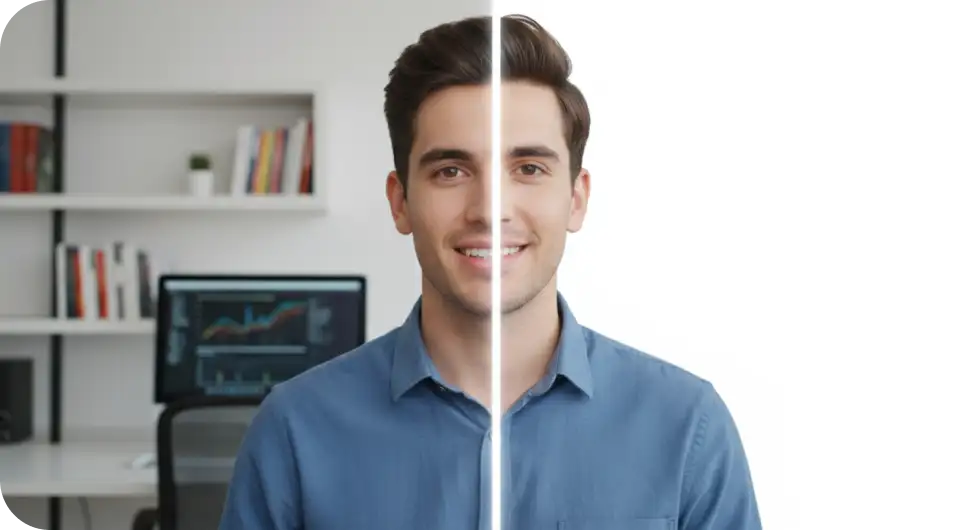
Keep Your Subject in Focus
The AI detects people and objects precisely, keeping sharp edges and fine details like hair intact while removing everything else.
Works With Any Video
Remove backgrounds from talking head videos, product demos, tutorials, or any footage. The AI handles different lighting conditions and movements.


Download Ready-to-Use Videos
Download your video after removing the background in one click, and use it however you like.
Overchat AI brings you the power of the world’s top AI models: ChatGPT, Claude, Gemini, Mistral, and more.

Discover how to turn throw-away photos into keepers with AI Image Combiner:
Clean backgrounds without the green screen
Remove backgrounds without filming against a green screen. Just record normally and let the AI remove any background.
Clean up talking head videos
Easily remove messy backgrounds behind your subject. Make your videos look professional without changing where you film.
Showcase products
Strip away cluttered backgrounds from product demos. Put focus on what you're selling, not what's behind it.
Create content overlays
Get transparent videos to layer over other footage. Perfect for intros, reactions, or picture-in-picture effects.
Repurpose video content
Take existing videos and remove their backgrounds. Update old content for new projects without re-filming.
Fix filming mistakes
Recorded somewhere you shouldn't have? Remove the background and replace it with something better.
Get Your Combined Image in 3 Easy Steps:
Upload Your Video
Drop your video file and the AI starts processing it automatically.
AI Removes Background
The AI detects your subject and removes everything else from each frame.
Download Clean Video
Get your video with transparent background, ready to use anywhere.
How to remove the background from a video online?

Upload your video to Overchat AI and the tool automatically removes the background. No editing skills needed — the AI does it all in seconds.
Do I need a green screen to remove video backgrounds?

No. The AI removes backgrounds from any video, regardless of what you filmed against. Just upload your video and it works automatically.
What video formats can I upload?

MP4, MOV, and WEBM files up to 30MB. Your video comes back with a transparent background as MP4 or MOV.
How long does background removal take?

Usually 30 seconds to 2 minutes depending on video length. Longer videos or higher resolutions take more time to process.
Does video background removal work with moving subjects?

Yes. The AI tracks your subject through each frame and removes the background throughout the entire video, even with movement.
Can I add a new background after removal?

Yes. Once you have a transparent background, you can place your video over any image or footage using any video editor.