Products
Pricing
Describe How to Combine Your Photos
Use the textfield to describe how to combine the images — add plenty of details in plain English, and the AI will follow your instructions.

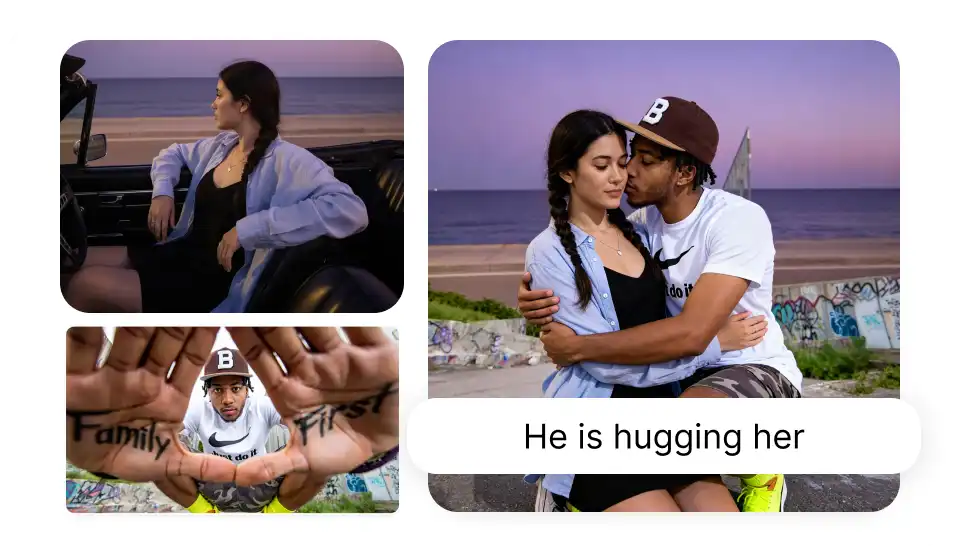
Natural-Looking Results. Every time.
The AI will match lighting and colors and creates a perfect mask, so your combined image will look like one photo, rather than like two things that were photoshopped together.
Works With All Images
Combine portraits with backgrounds, merge product photos, create comparisons, and mix images however you want.
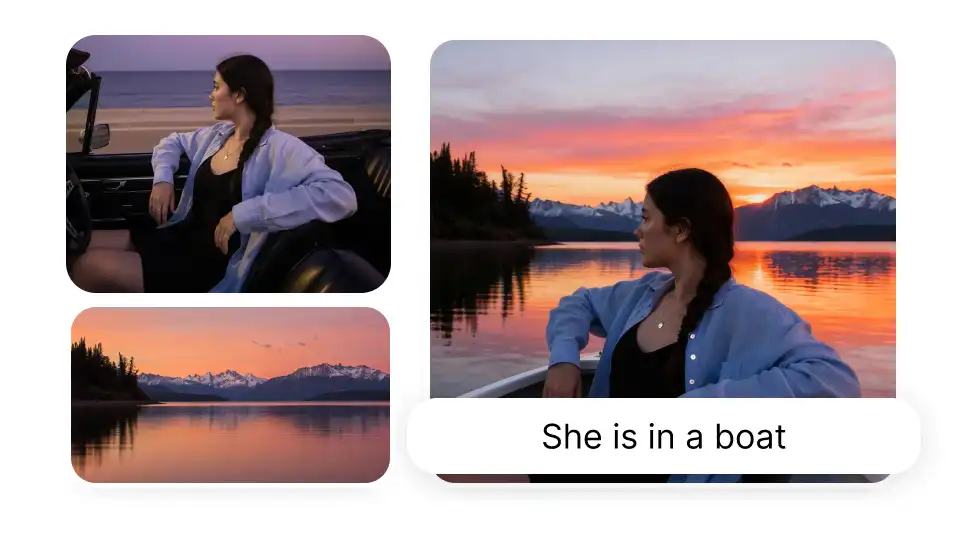
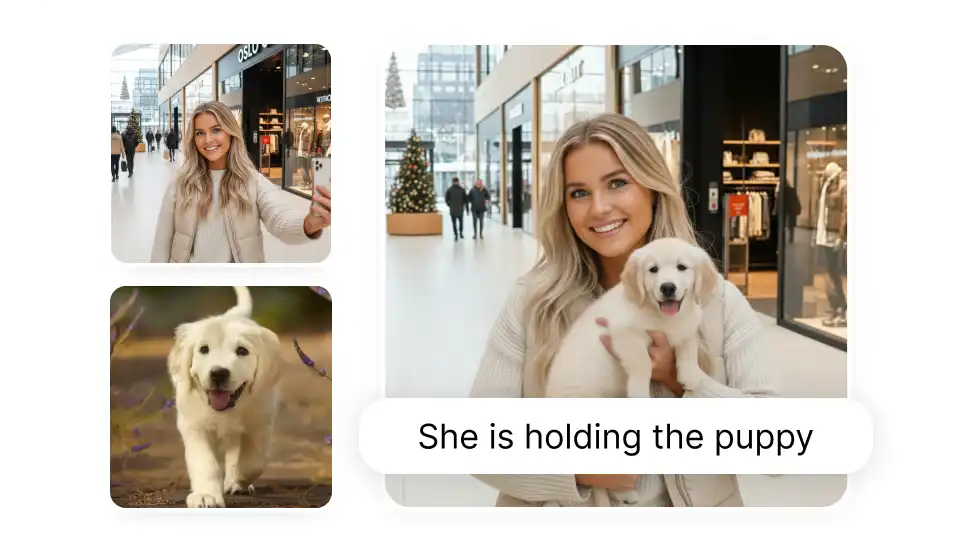
Choose Out of Five Popular Aspect Ratios
Easily create an image with a different aspect ratio than the original by choosing from five popular options, from portrait to landscape.
Overchat AI brings you the power of the world’s top AI models: ChatGPT, Claude, Gemini, Mistral, and more.

Discover how to turn throw-away photos into keepers with AI Image Combiner:
Swap Backgrounds
Replace boring backgrounds with better ones. Put yourself on a beach, in a city, or anywhere you want.
Place People Together
Combine photos of people who weren't in the same place. Create group photos from separate images.
Compare Side by Side
Put two images next to each other for before/after shots, product comparisons, or visual differences.
Remix Images
Blend two photos into one artistic image. Combine elements from different pictures into something new.
Create Photo Collages
Merge multiple shots into one frame. Arrange two images however you describe.
Resize Photos
Combine images and get the right dimensions for Instagram, Facebook, presentations, or prints.
Get Your Combined Image in 3 Easy Steps:
Upload Two Images
Drop your photos into the chat and tell the AI how you want to combine them.
AI Combines Them
The AI merges your images based on your description.
Download Full Image
Get your combined image without watermarks and ready to use.
How to combine two photos online?

Upload two images to Overchat AI and describe how you want them combined. The AI will merge them based on your instructions - like "put person A on background B" or "blend these together.
How to combine two photos and put them side by side?

Upload both images and tell the AI "place them side by side" or "put them next to each other." Choose your aspect ratio and the AI will arrange them horizontally.
Is the Overchat AI Photo Combiner Free?

Overchat AI Image combiner is a paid tool, but we have many free AI tools, including a free AI image generator — to get started, just create a free account on Overchat AI.
What image formats can I upload?

JPG, PNG, and WEBP files up to 10MB each. Your combined image comes out as a PNG.
How long does it take to combine images?

Usually 10-30 seconds. Larger or more complex combinations might take up to a minute.
Can I adjust where each image goes?

Yes. Just describe the layout you want - "left and right," "one on top," "person in front of background," etc. The AI follows your instructions.