Products
Pricing
Generate high-quality AI images from simple text prompts with Flux 2, a state-of-the-art image generator.
An AI Model For Any Use Case
Choose Flux.1 Schnell for speed and rapid prototyping, Flux.1 Kontext for high-resolution images and image-editing and, Flux 2 for ultra-high quality image generation and most accurate instruction-following.
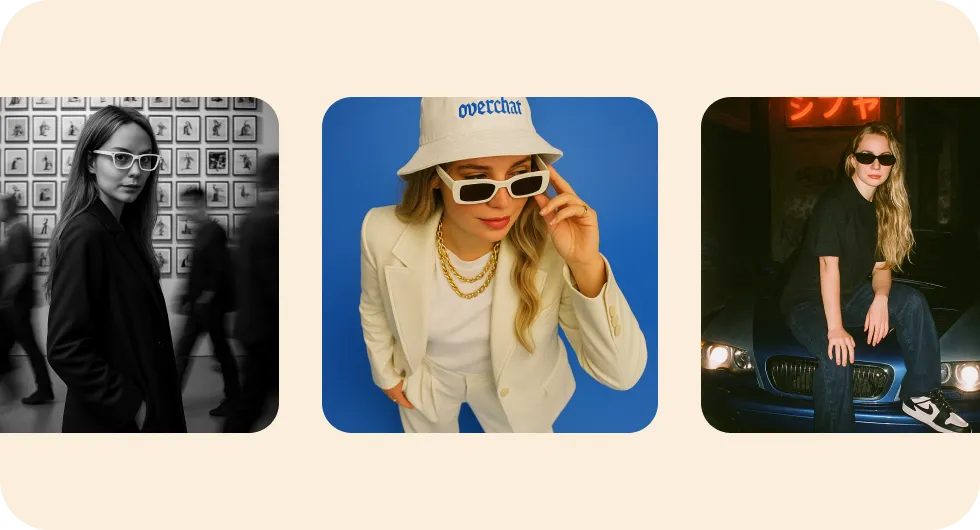

Generate Anything
With a Simple Prompt
Tell Flux what you want to create and generate stunning AI art for characters, environments, props, landscapes, and more.
Consistent Style
From One Prompt to The Next
Flux keeps your images consistent when using a similar prompt — ideal for creating visual sets for brand books, UIs, or social media.


Photorealism or cartoons?
You Choose the Look
Generate stunning AI images in any style, from ultra-clean product renders to stylized paintings and manga drawings.
Overchat AI brings you the power of the world’s top AI models: ChatGPT, Claude, Gemini, Mistral, and more.

Use Flux 2 when:
Generate AI Images
Write a simple prompt and Flux image generator will create a stunning artwork.
Generate Images of People
Create photorealistic portraits with AI by simply describing your vision.
Design for Social Media
Create AI images for Twitter, LinkedIn, or Instagram in seconds.
Explore Concepts
Create different designs and use them as inspiration or as a finished product.
Create AI Memes
Describe a funny or thoughtful image and go viral on social media.
Have Fun
Try different and weird prompts and see the result generated by Flux AI.
Generate a stunning image in 3 Easy Steps:
Write a Prompt
Describe what you want to see
Wait ~20 seconds
Flux will generate your image
Get Your Image
Download or share
What is Flux AI?

Flux AI is an advanced text-to-image tool that generates detailed images from natural language prompts.
How to use Flux AI?

Simply type a prompt into the chatbot widget above and hit Enter. Wait a little bit as Flux generates a stunning image for you.
How to run Flux AI?

On Overchat AI, you can generate images with Flux directly in your browser, without the need to install or run a program locally.
How much is Flux AI?

You get 50 free credits per day. One generation costs 50 credits, so you can create one image per day for free. Credits reset every 24 hours. Premium tiers on Overchat AI start from just $7.
Where to use Flux AI?

You can use Flux directly on Overchat AI. Our platform provides an interface that allows you to query Flux model and generate AI images online.
Who made Flux AI?

Flux AI was developed by Black Forest Labs.
Flux offers several versions tailored to different needs: Flux.1 Pro, Flux.1 Dev, and Flux.1 Schnell.