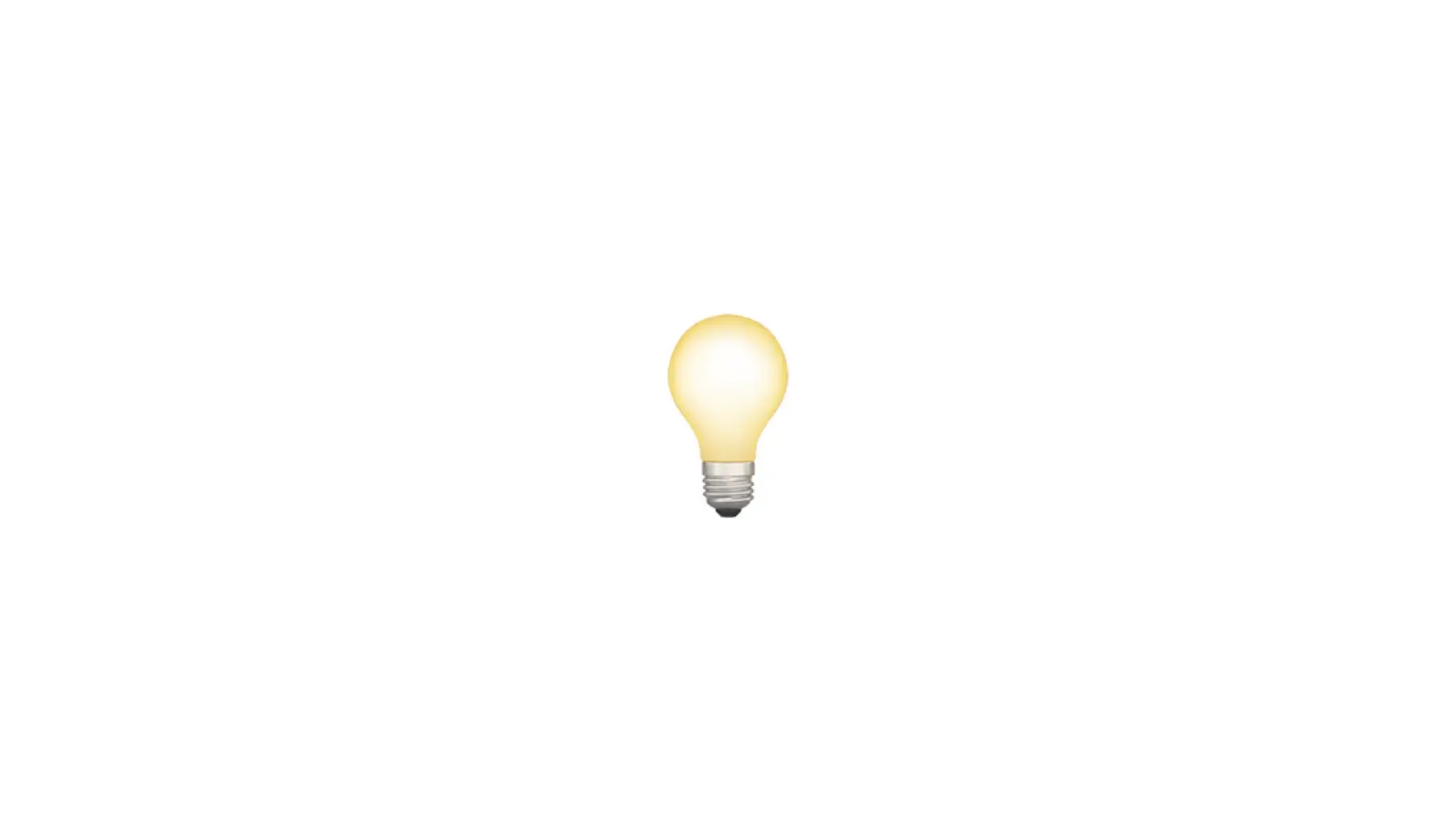What is Prompting?
Prompting refers to how you phrase or structure your questions when talking to AI chatbots. The question that you type into the chatbot's message area is also known as a prompt.
These are all examples of short prompts:
- Rewrite this text
- Summarize this article
- Generate an image
The way you phrase the prompts can have a big effect on the chatbot's response.
In fact, over time, users have discovered that certain techniques can help the AI give better, more accurate answers.
Today, there are even entire professions dedicated to crafting effective prompts — a field known as prompt engineering.
You don’t need to go that far to ask good questions, but it’s helpful to know a few key prompting techniques.
Although different prompts cater to different situations, many use the same shared framework made up of four major components. Let's take a look at what these are.
The 4-Part Formula for Better AI Prompts
Most effective prompts share a common structure. This formula will help you to organise your thoughts and communicate clearly with AI. The four parts are:
- Role tells the AI what perspective to take
- Context provides background information
- Task explains what you need done
- Format specifies how you want the response
☝️ Note: You don't always need all four parts and simple questions work fine without them. But for complex requests, this structure makes a huge difference.
Here's how each component works:
Role: Set the AI's identity or expertise level. This affects how it responds. For example:
- You are a senior UX writer at Apple
- You are a senior React developer writing production-ready code
Context: Give relevant details about your situation. This helps the AI understand what matters. Include things like your audience, goals, or constraints.
Task: Be clear about what you want to happen. For example, if you want to ask an AI to create text for a website and you write "help me make a landing page for x", the AI might understand you literally and give you the code for it. Instead, say that you need help writing the text for a landing page about X.
Format: Define how you want the output structured. Bullet points, paragraphs, a specific word count, or a particular tone all fall under format.
Here’s an example of a good prompt vs. a bad prompt:
✅ You are a senior UX writer. We are developing a food delivery app and have found that many users are closing the subscription modal window. We believe that changing the CTA text will increase conversions and reduce friction by making it clear that people can subscribe on a trial basis. The current CTA text says 'Buy'. Please write four CTA button options that achieve this. Present them as a bullet list.
❌ Write a CTA for a food app.
Common Mistakes When Asking AI Questions
Are you making one or multiple of these three common mistakes when talking with AI? If yes, this can lead to a dramatically worse experience.
Using Slang And Confusing Language
Many users have noticed that using slang, jargon, or unclear phrasing can lead to lower-quality responses from AI models. That’s because AI systems often mirror the user’s writing style — if your prompt is vague or poorly structured, the AI is likely to reflect that and produce a less coherent answer.
Overloading one prompt
If you ask a lot of complicated questions at the same time, it will be hard for the AI to give good answers to any of them. It's easier to deal with complex requests by breaking them down into separate steps.
Not providing examples
For creative or subjective tasks, providing examples helps the AI understand what you want. Without them, the result may not match your vision. If you want a specific writing style, for example, you can include a sample of that style in the desired format.
Understanding AI Limitations
AI chatbots are powerful tools, but they're not perfect. Knowing what they can and can't do helps you set realistic expectations and use them more effectively.
AI can make mistakes
These systems generate responses based on patterns in their training data. That means they can sometimes produce information that sounds confident but is actually wrong.
Always fact-check important information, especially for things like medical advice, legal guidance, or financial decisions. Treat AI as a starting point, not the final word.
AI lacks real-time knowledge
Most AI models have a knowledge cutoff date. They don't know about events, news, or developments that happened after their training ended. If you're asking about current events or recent changes in your industry, the AI might give you outdated information. Some tools can search the web to get around this limitation, but not all of them have that capability.
AI can't replace human expertise
While AI can draft contracts, write code, or analyze data, it doesn't have the deep specialized knowledge that comes from years of professional experience.
Use AI to handle routine tasks, generate first drafts, or explore ideas. But for complex decisions or specialized work, you still need human review and expertise.
AI reflects its training data
These models learn from the content they're trained on. If that content contains biases or gaps, those issues can show up in the responses. Be aware that AI might not represent all perspectives equally or understand cultural nuances the way a human would.
AI needs clear instructions
Unlike humans, AI can't pick up on implied meaning or fill in gaps based on common sense. It only knows what you explicitly tell it. That's why specificity matters so much.
FAQs
What is prompting in AI?
Prompting refers to how you phrase or structure your questions when talking to AI chatbots. The question that you type into the chatbot's message area is also known as a prompt. The way you phrase prompts can have a big effect on the chatbot's response, and certain techniques help AI give better, more accurate answers.
What is the basic prompt formula?
The basic prompt formula is: Declare a [ROLE]. Give [CONTEXT]. Create a [TASK] and specify [FORMAT].
What is the RACE framework for AI prompts?
RACE stands for Role, Action, Context, and Expectation. This framework is particularly useful for professional tasks. Role defines who the AI should act as, Action specifies what task needs to be completed, Context provides the background situation, and Expectation clarifies what success looks like or what format you want the deliverable in.
What is the CRISP prompting method?
CRISP is a prompting framework that stands for Context, Role, Instruction, Specificity, and Purpose. It helps structure complex prompts by ensuring you provide background information (Context), assign an identity to the AI (Role), give clear directions (Instruction), include precise details (Specificity), and explain why you need this output (Purpose).
Another variation of the same framework is called?CRISP-E, which adds an extra component to the CRISP framework: Example. The E stands for providing sample outputs or reference materials that show the AI exactly what you're looking for.
Bottom Line
Asking AI questions effectively can transform your interactions with AI, minimise frustrating conversations and significantly improve the quality of responses. By using the techniques in this article, you will receive many more useful responses.