Since AI writing tools have become a thing, many writers use them to generate texts in seconds.
Does this mean that real authors are gone, or has a convenient solution simply emerged that makes their work easier? Let's figure it out in this article.
Benefits of Creating Content with AI
The main benefit of working with AI is how much faster you can write. For example, consider this text:

AI wrote the product description above from scratch. And it did a fair enough job.
Yes, the style is basic, the sentence structure is not really “human-like,” but overall, everything is clear, and we can easily polish it with a quick edit.
This is just to demonstrate what AI can do. But what if we told you that this output can be improved drastically by using the right types of prompts? And what else can we actually make it do, besides generating text?
Here are some examples:
- Automate repetitive writing tasks. For instance, AI can very quickly generate various versions of similar emails.
- Process large data sets. For example, one item from this was studied: upload the document into the AI.
- Edit. AI-based systems can edit out writing mistakes.
- Translate quickly. Here, AI is indispensable, as it’s a lot more accurate than Google Translator, especially when dealing with exotic languages.
- Adjust tone of voice. Give AI examples, and it will create content in that tone.
- Write simple texts. Product descriptions, social media messages.

With these capabilities, it might seem like AI is a universal tool — so why are human authors still needed? Maybe AI could create all the content. But it’s not that simple. We can’t just ask AI to write for us and expect “human quality.”
However, we can get 80% of the way there if we use the right strategy.
Strategies to Improve AI Texts
Usually, AI output needs to be improved until it becomes usable. Here’s how:
Be Specific
First and foremost, you need to talk to AI like you would to a small child:
- Give it simple requests
- Be clear and to the point with your instructions
Here’s the text that I got by deliberately using a vague prompt:

This could have worked as a generic example, but the AI assumed a lot of things and geared the text towards a wide audience. That’s not always what you want.
And here’s the result after I’ve properly explained what I want:

Provide Al All the Details
A good text is driven by facts, but AI models tend to lean into overly bombastic, fluffy language instead. Assuming you're writing about a real product or service, give the AI as many details as possible and ask it to use them to drive points across.
Here’s the result after we gave it the details:

Tip: Tell it to explain the topic, not sell. This tends to set the AI into the right “frame of mind” and calm down its overzealous salesperson alter-ego.
Speak to it as if it Was a Human
If you don't like something, give it some corrections, find the weak spot and ask it to fix it.
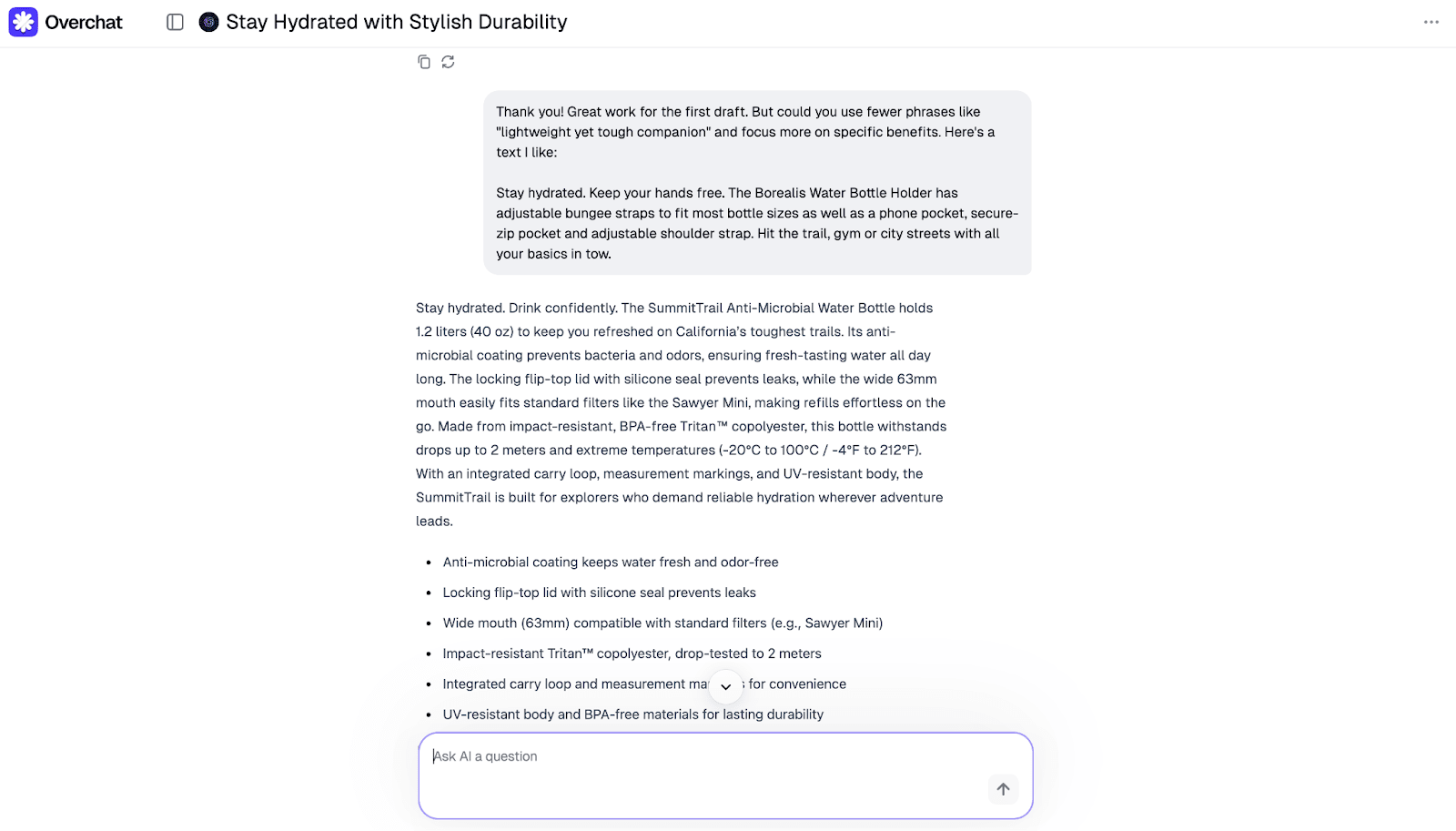
In this case I didn’t like that the text was too “salesy,” so I asked it to put less emphasis on powerful language and more on the details.
I think we ended up with a usable draft. It still requires some polishing, but there’s nothing we can’t fix during a fifteen-minute edit pass.
I’d estimate that in this exercise we managed to save about 30 minutes to an hour of manual work.
What Does AI Handle Best?
If you ask the AI to write an entire article from scratch, the result will likely fall below expectations (though this depends on how specific the instructions are).
However, if you use different AI tools to automate specific things in your workflow, not only will this save time, but you’ll also find that the resulting content is much better. Here are tasks AI chatbots can do really well:
- Check text for errors
- Rephrase sentences to improve style
- Brainstorm topics and headlines
- Summarize large documents or articles
- Match your tone and style
- Translate text to any language
How AI Works
Any AI that works with text is a generative model. What does that mean? AI is a massive program that learns from examples.
To achieve this, developers use millions of articles, books, and websites. This data is uploaded to servers, where it is analyzed by algorithms. Thanks to this, the program learns to recognize style, sequences, templates, and patterns in texts, which it then reproduces.
- The user submits a prompt (a text or image instruction)
- The AI compares it to what it has learned and responds
At the moment, AI can only perform specific tasks — and the more specialized the task is, the better the result.

It’s really incredible how much these chatbots can do given simple instructions. Let’s test this by asking AI to write an article about “10 ways to create better content with AI”
We gave it some input, and the AI came up with an introduction quite coherently. The result — when AI produces a logically reasoned and realistic text — is what we call generation.
But like we’ve already discussed, we didn’t give the AI enough to go on to produce good content.
Here’s the prompt we used: You are an expert copywriter. Write an introduction to a blog post about 10 ways to use AI to create better content.
But there’s one more thing to consider — what writing tool to choose.
Best AI Writing Tools
Not all AI tools are equally good at all tasks — each app has its pros and cons. Here are our top picks:
Overchat AI
Website. https://chat.openai.com/
Cost. Basic version is free. Unlimited plans start from $7/month.

Overchat AI integrates multiple AI models (ChatGPT 4.5, Claude Sonnet 3.7, Gemini 2, Grok 3 and DeepSeek R1, along with many others) into a single platform. There’s a huge benefit to this — as we’ll see later, each AI model responds to the same request differently. Having access to all of them is really valuable. Especially at the price that Overchat offers.
What Overchat AI can do:
- Generate content using different AI models
- Rewrite or rephrase texts while preserving tone and intent
- Summarize long texts
- Expand notes into detailed paragraphs or full-length articles
- Brainstorm ideas for content creation
- Translate text in over 100 languages
- Check grammar and improve clarity
- Create documents like reports and essays

To start using Overchat AI, sign up on the site, then choose the model you'd like to work with.
The platform offers a simple text editor where you can chat with AI, enter prompts, or upload documents. You can switch between AI models on the fly.
Notion AI
Website. https://www.notion.so/product/ai
Cost. The service can be used for free, but only briefly: 40 AI responses are available. After the trial period, the subscription costs $10/month.
Notion is a platform for taking notes, creating knowledge management systems, and managing information and projects.
What Notion.AI can do:
- Create texts in a specific style and tone of voice
- Help with website and social media content—create finished texts and suggest ideas for publications
- Translate texts into different languages
- Analyze texts—for example, check semantics
- Generate automatic email responses
- Create program code based on specified parameters or requirements
- Adjust text volume according to given parameters
To start working with the platform, register using any convenient method and create a new document. Notion has many templates — choose an appropriate one and specify the topic of the text. Then use Ctrl+J to call the assistant and write a command for the AI in the highlighted line.
The AI writes an article based on data taken from the internet. The result is an article with advice: you'll need to work on it a bit, edit it, make corrections—and then it's ready to publish.
ChatGPT
Website. https://chat.openai.com/chat
Cost. The basic version is free. Paid plan starts from $20/month.

This is one of the largest and most capable neural networks for text generation.
What ChatGPT can do:
- Provide examples based on your request
- Generate semantically connected and grammatically correct sentences
- Answer questions
- Understand and translate texts
- Write emails
- Rewrite texts
- Generate believable reviews
- Generate catchy headings
This is just a basic list of options you can make and immediately get results.
Claude
Website. https://claude.ai
Cost. The basic version is free. Paid versions start from $20/month.

Claude is a well-known and popular neural network that writes excellently in English. Thanks to a large content window It can not only plan out outlines gut also write entire texts. Sonnet 3.7 is a particularly strong model from Claude.
What Claude can do:
- Write about anything.
- Come up with examples and explain complex things in simple language
- Explain phenomena and facts, communicate at any knowledge level—from elementary school to doctoral
- Create interview questions
- Understand and translate texts into several languages
- Rewrite texts, preserving meaning and main idea, but presenting it in a new form or style
- Create concise and attractive headlines for any text or news
Different Specialized Tools
In addition to these, there are specialized tools for solving specific tasks:
- WordAI — a paid AI with a free three-day period. It's good at creating advertising texts.
- HiveMind — free AI for follow-up tasks and simple structured texts.
- SE Ranking — AI for SEO: analysis of your text's optimization and its promotion in search engines.
Bottom line
AI writing tools offer tremendous time-saving benefits — if you use them right. They excel at editing, summarizing, and translating, but still require human guidance to produce content that delivers real value.
The most effective strategy? Using AI as a partner — provide it with detailed instructions, refine its output, and lean on its strengths. This way, you’ll be able to work faster and smarter without sacrificing quality. The future of content creation isn't AI replacing humans, but humans and AI working together to achieve better results than either could alone.

